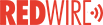 Cleco torque analyzer: Precision verification for CellClutch nut-runner settings
Cleco torque analyzer: Precision verification for CellClutch nut-runner settings
July 9, 2024 REDWIRE is news you can use from leading suppliers. Powered by FRASERS.
Posted by Dobco Equipment Ltd.
With 30 years of expertise in the Industrial Tools marketplace, Dobco Equipment Ltd. is well positioned to understand th... Read more
Subscribe
Free REDWIRE e-newsletter

Dobco carries Cleco's torque analyzer.
Dobco Equipment Ltd. is Canada’s source for solutions by Cleco Tools, renowned for its selection of assembly tools. The manufacturer also provides accessories to work with these tools – including a unique torque analyzer, designed to verify torque settings quickly and accurately on the Cleco CellClutch nut runner.
Simple to use and available in four models, this torque analyzer by Cleco offers three key customer benefits over similar solutions from the competition: speed, flexibility, and versatility.
Rundown adapter simulates real-world tightening
The Cleco torque analyzer includes a built-in torque transducer that offers quick and accurate torque readout on the easy-to-read, white OLED screen. On top of this, the device is powered by either a power cord or a battery, which makes it more flexible. In terms of versatility, this solution comes with a rundown adapter that simulates real-world tightening, and customers can use it to verify torque on all Cleco tightening tools. Four models are available from Dobco: the CTA0414, measuring torque from 0.4 to four newton metres (Nm); the CTA3038, measuring from three to 30 Nm; the CST 6838, at 68 Nm (stationary); and the CJK38.
Other key features of the Cleco torque analyzer include a rundown adapter socket, LEDs, function soft keys, an “accept” key, directional arrow keys, and a power button. The button is a simple means of turning the instrument on or off. Turning it on calls up a splash screen, which changes to display the device’s serial number and calibration due date. The keyboard version and software version are also both indicated by KB and TM, respectively.
The unit automatically selects the last used measurement mode first (Peak, Click, Track, or Pulse), and the user can change this by pressing the Measurement Mode key. Measurement modes can be toggled by pressing the function key until the torque analyzer displays the required mode, and the device is now ready to begin measuring torque.
Watch the video below for a demonstration of the Cleco torque analyzer:
To learn more, contact Dobco.
Share
Posted by Dobco Equipment Ltd.
With 30 years of expertise in the Industrial Tools marketplace, Dobco Equipment Ltd. is well positioned to understand th... Read more
